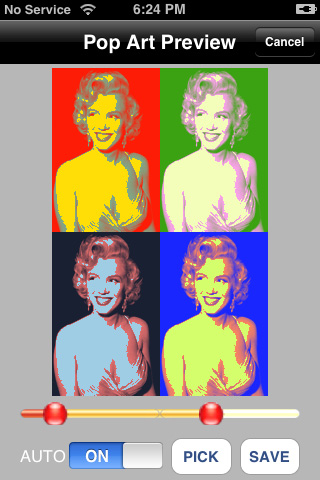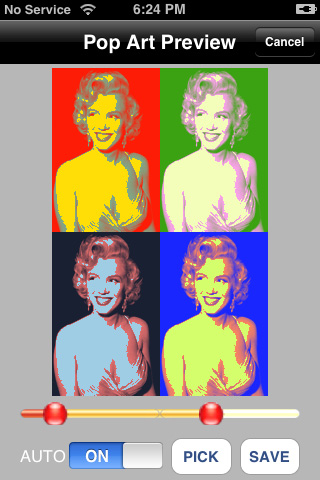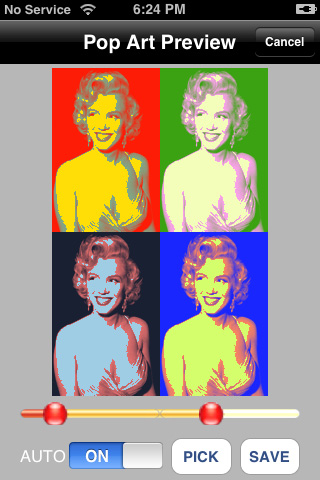

Pop Art
Pop Art enhances your photos using an Andy Warhol-like painting effect similar to the PhotoBooth effect on the mac. Pop Art draws your photo into four different frames and applies different coloring effects to each of the frames. It creates fun and exciting photos.
Pop Art either takes new photos using the iphone's built-in camera or imports your existing photos. With an easy to use color picker interface, you can choose from 80 different colors to customize your Pop Art photo with a different set of colors for each of the Pop Art frames. It is straightforward to create unique and dynamic photo collages by picking different sets of colors. Pop Art also remembers your color choices so if you come up with a set that you like you can keep applying the same set to different photos. When you tire of one set of colors, you can easily create a new one.
In the latest version, a pop art preview is provided with a slider so you can change the high and low intensity color values to the optimum values. An auto switch is provided as well which makes a best guess at the intensities given the photo's colors. Also you can save camera photos at multiple resolutions: XL (1200X1600), L (608X808), M (480X640) and S (240X320.)
If you have any questions e-mail adam.